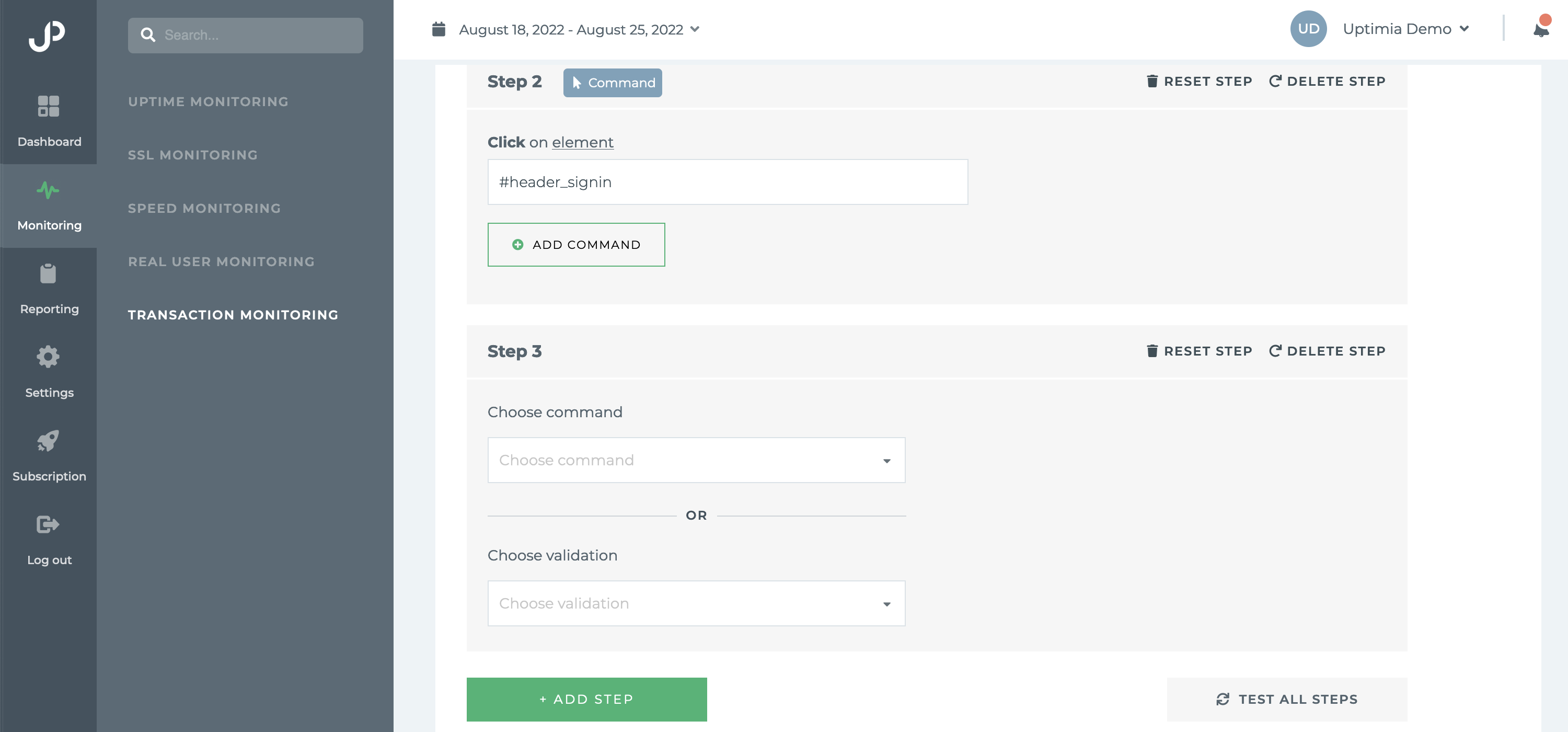Resources
Products
Tools

You can edit a Transaction Monitoring check by going to "Monitoring" (left-hand-side menu) and choosing "Transaction Monitoring".
Click on the hog icon next to the name of your monitoring check and then "Edit monitor".
Then you will be redirected to the editing tool. You can add new steps, delete unnecessary steps and edit existing steps.
It is highly recommended to click on the "TEST ALL STEPS" button before saving your changes to be sure everything works as expected.