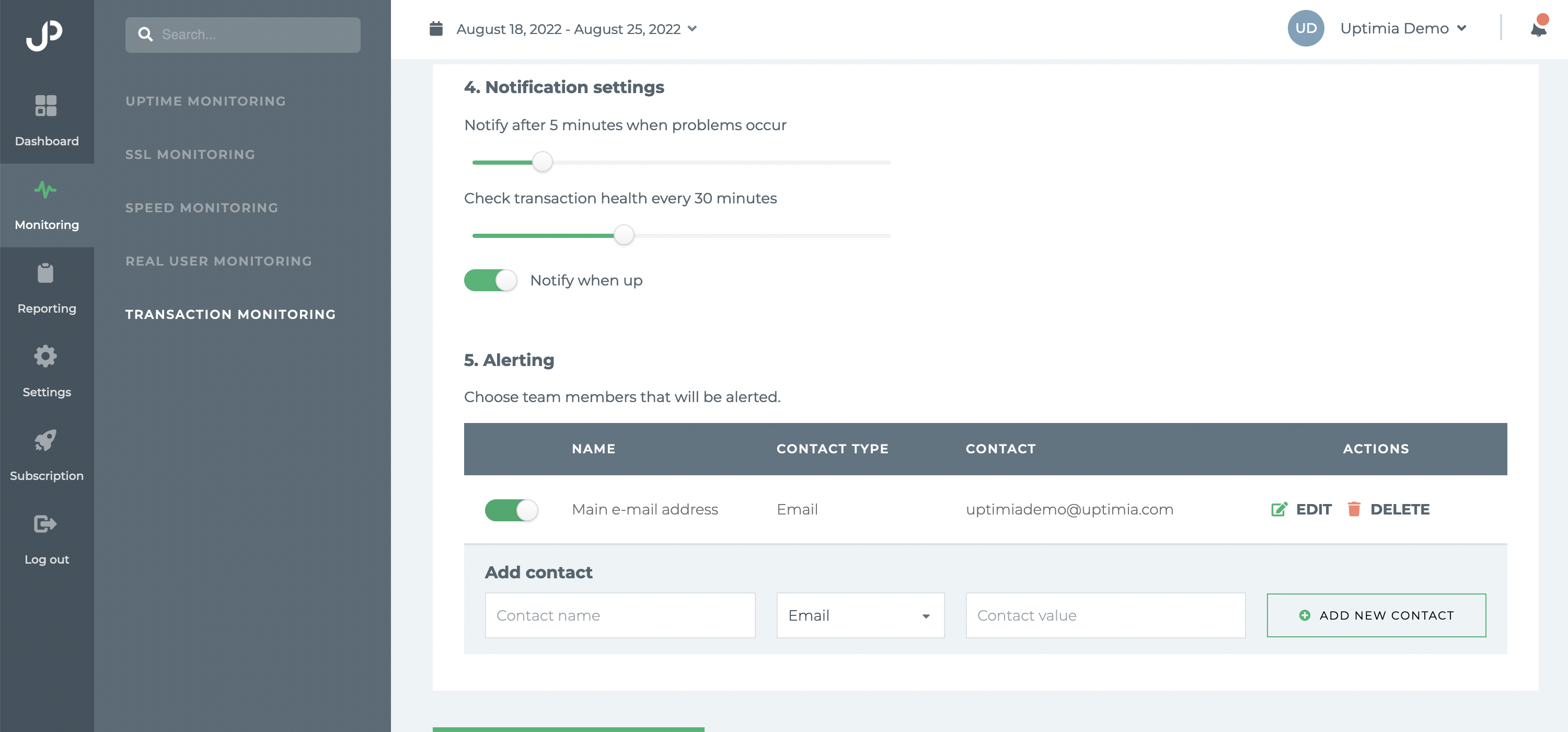Resources
Products
Tools

Go to "Monitoring" (left-hand-side menu) and choose "Transaction Monitoring" as your monitoring option. Click "Add New Monitor" and you will be redirected to the tool to create or edit monitoring checks.
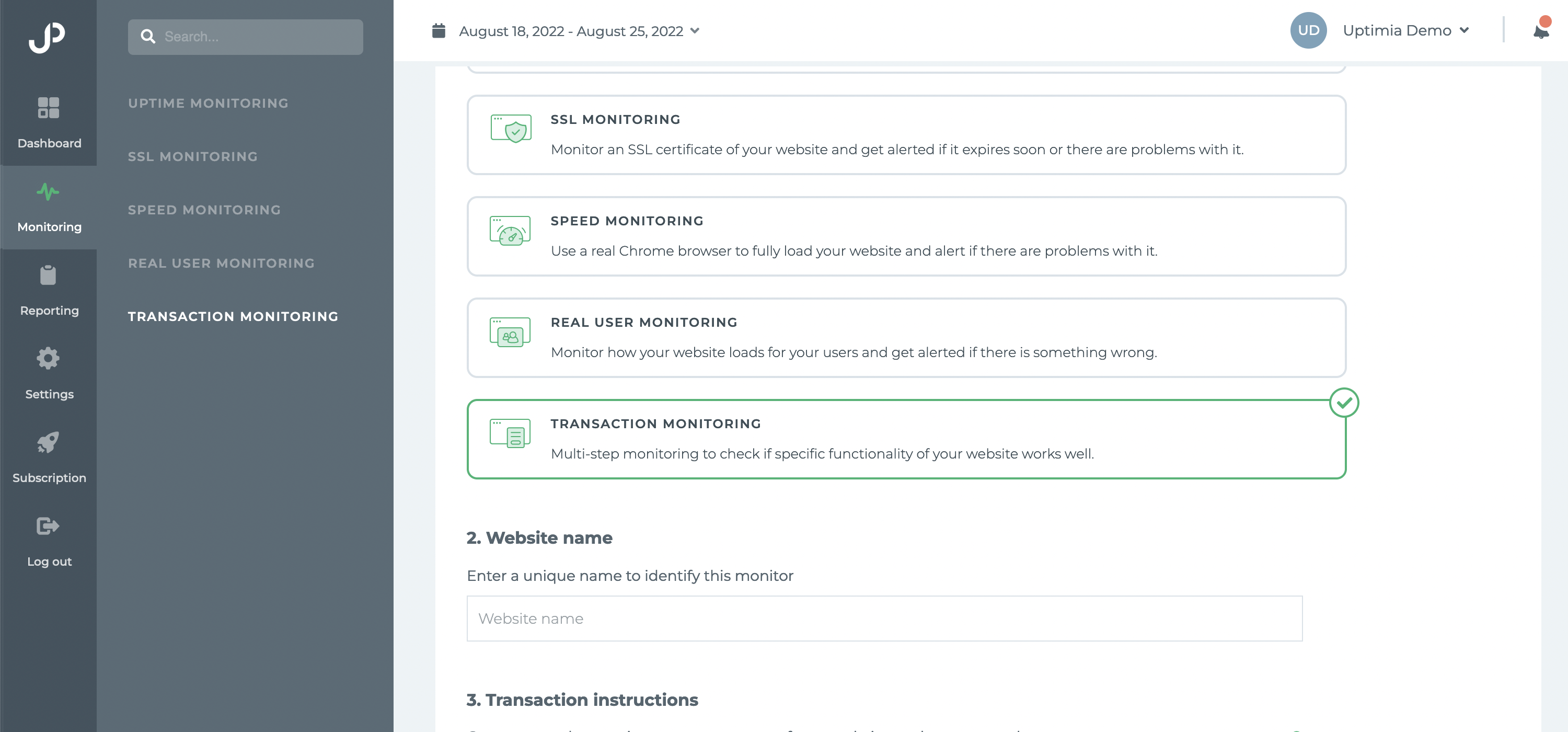
The next step is to define all the steps our monitoring probe has to take to check if a specific functionality of your website is working as expected.
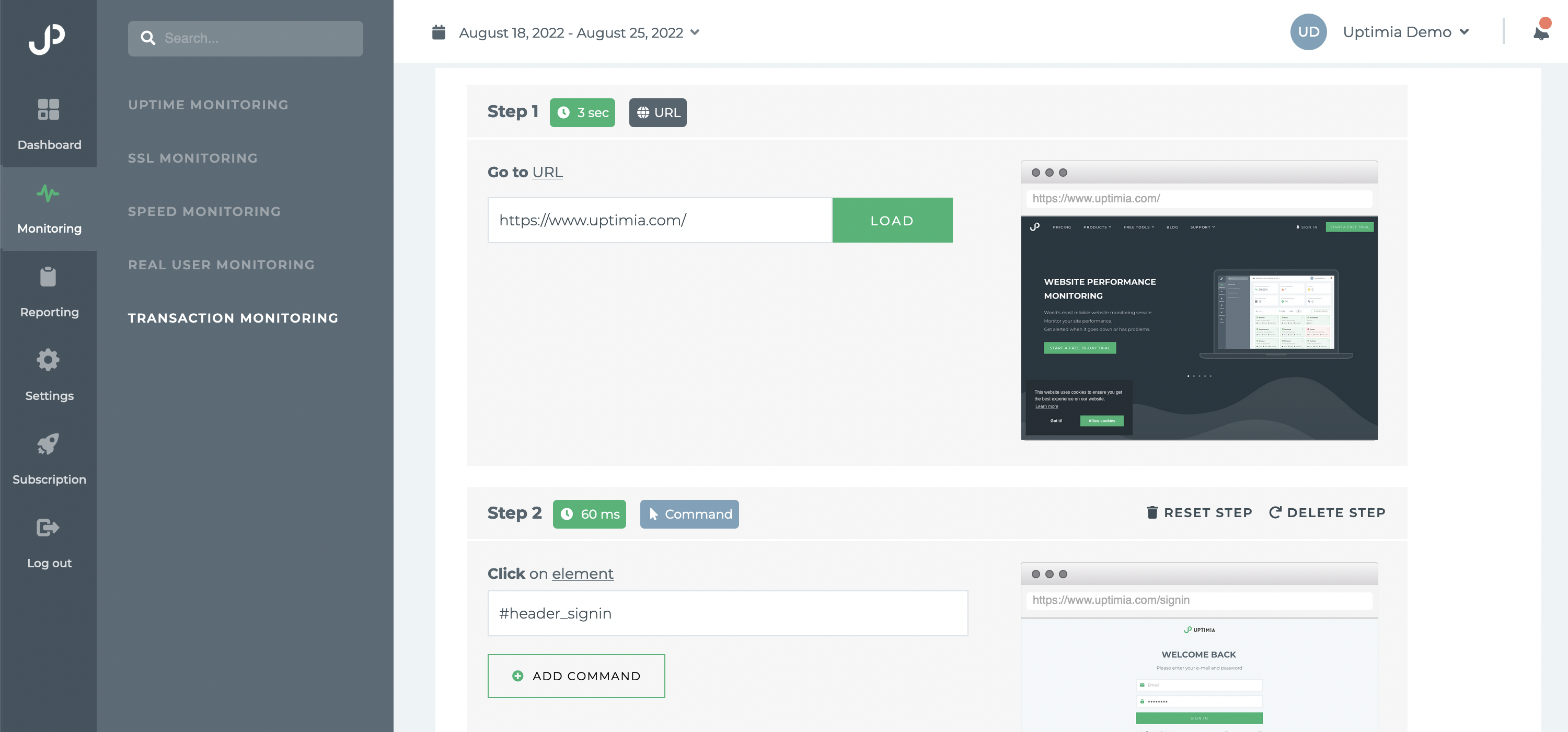
There are two main kinds of steps you can perform - Commands and Validations.
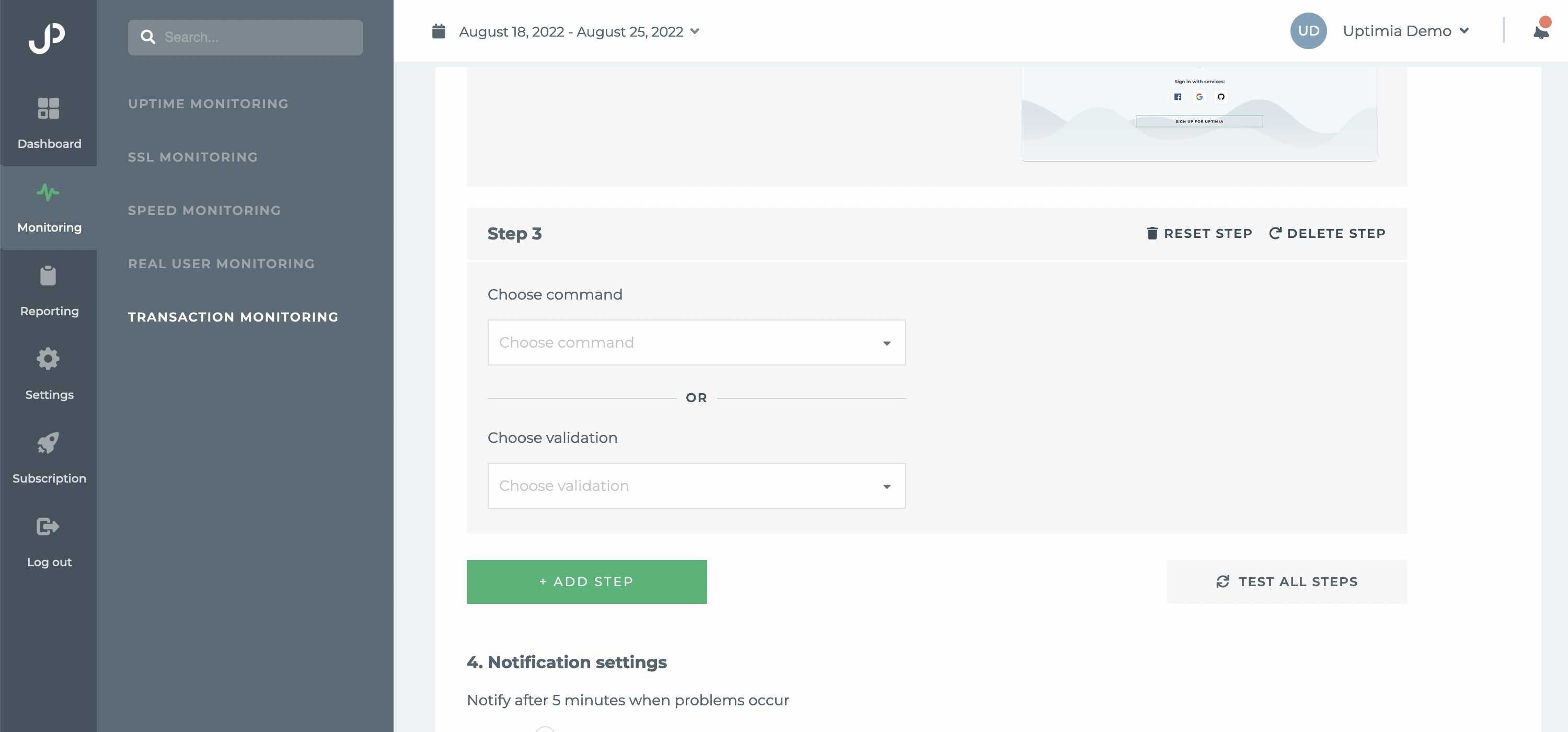
A command is a specific action taken on a website.
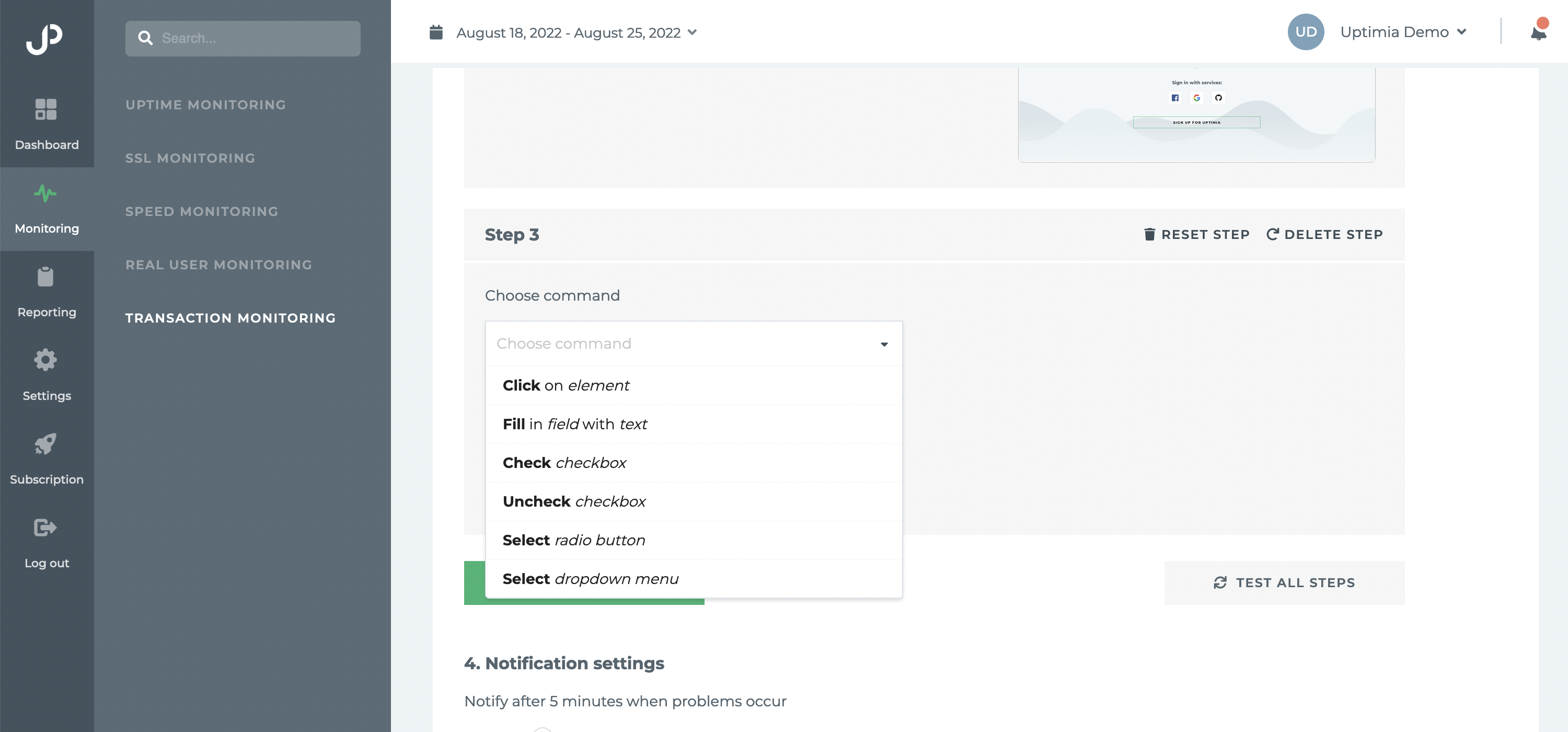
A validation is a way to check if a website behaves as expected.
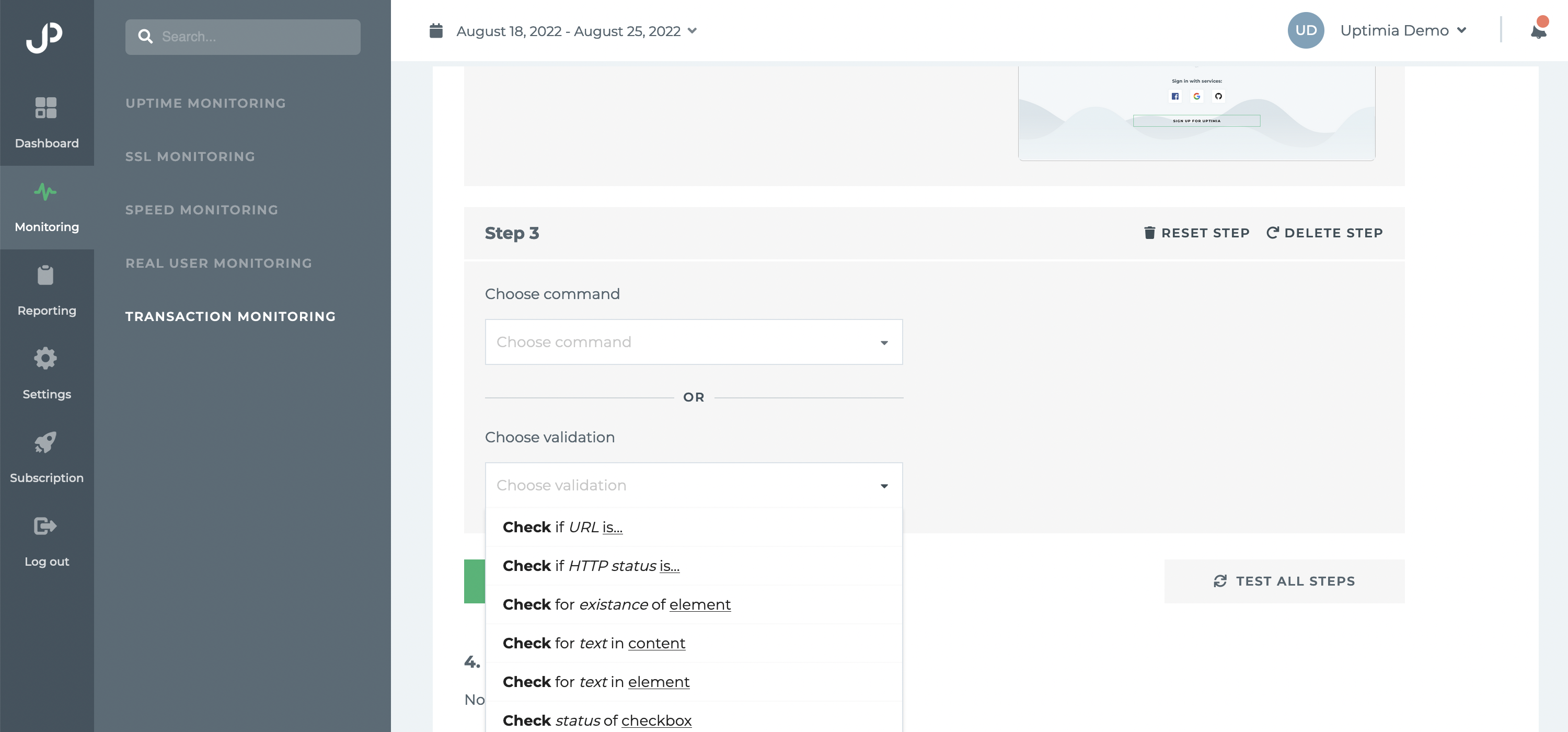
The last step is to choose how often you want the check to be performed, when to send an alert in case the check breaks, and who will be alerted.