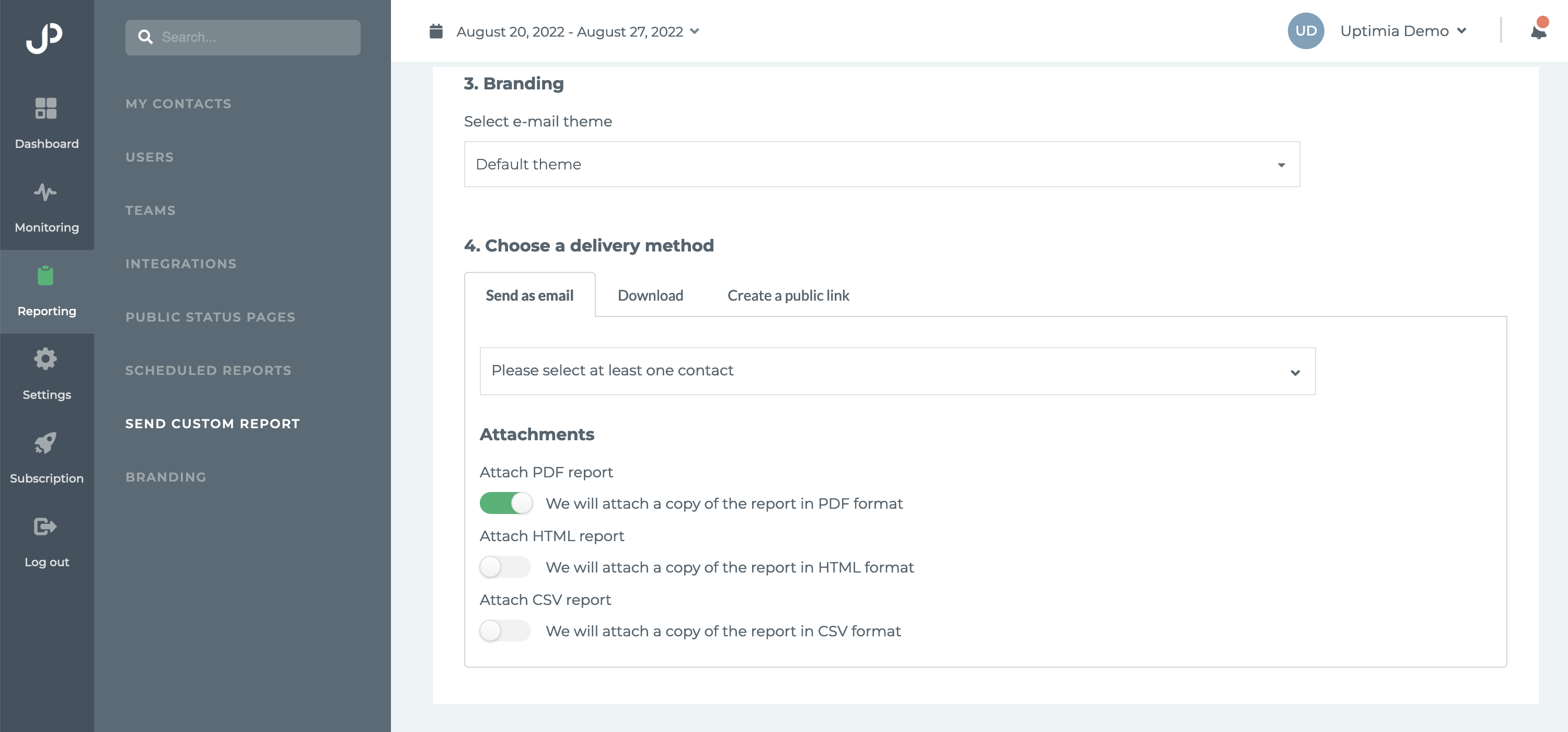Resources
Products
Tools

Go to "Reporting" (left-hand-side menu) -> "Send Custom Report".
The first step is to select the date range you want your report to cover.
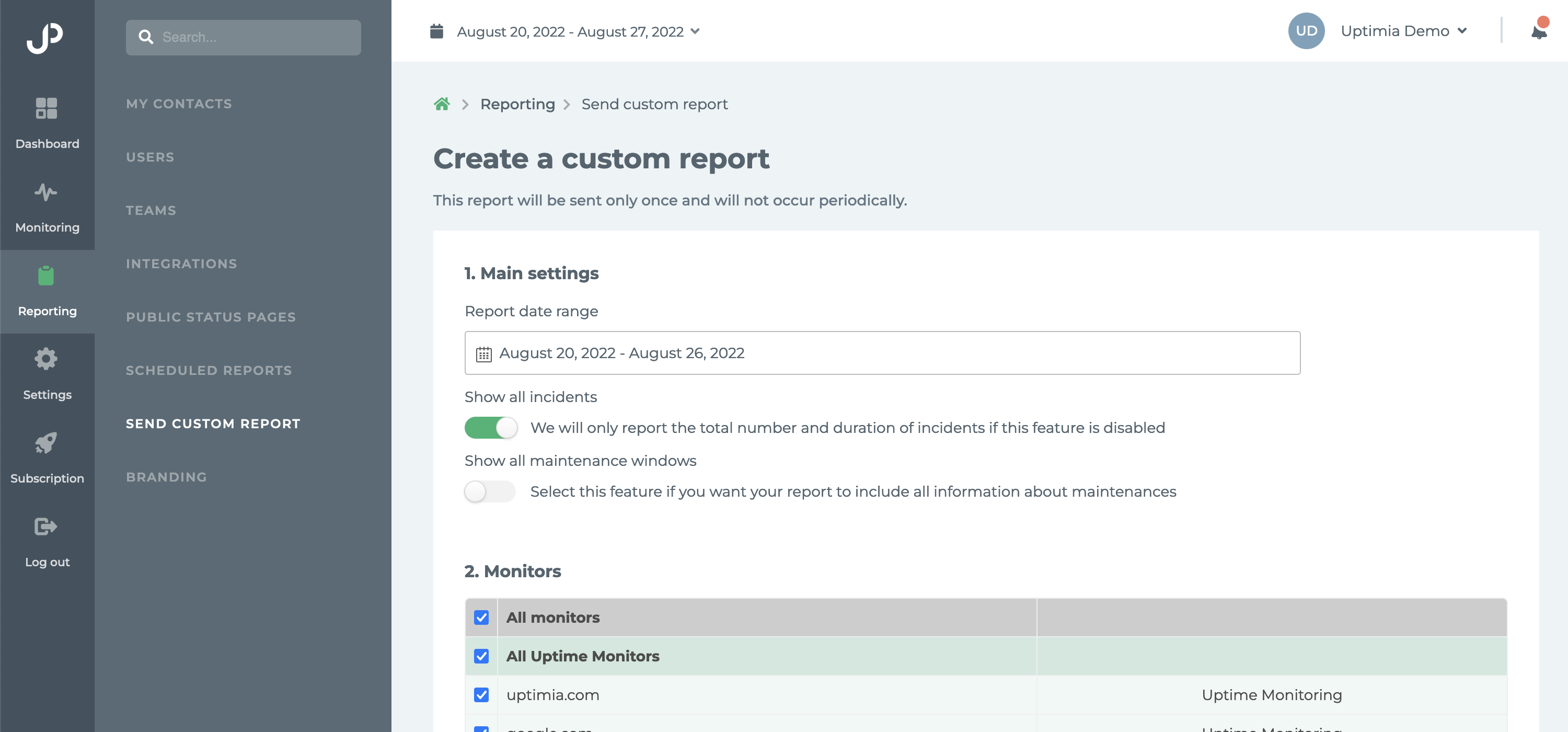
Choose which monitoring checks to include into your report. You can include all of them, filter by a category, or select only specific checks.
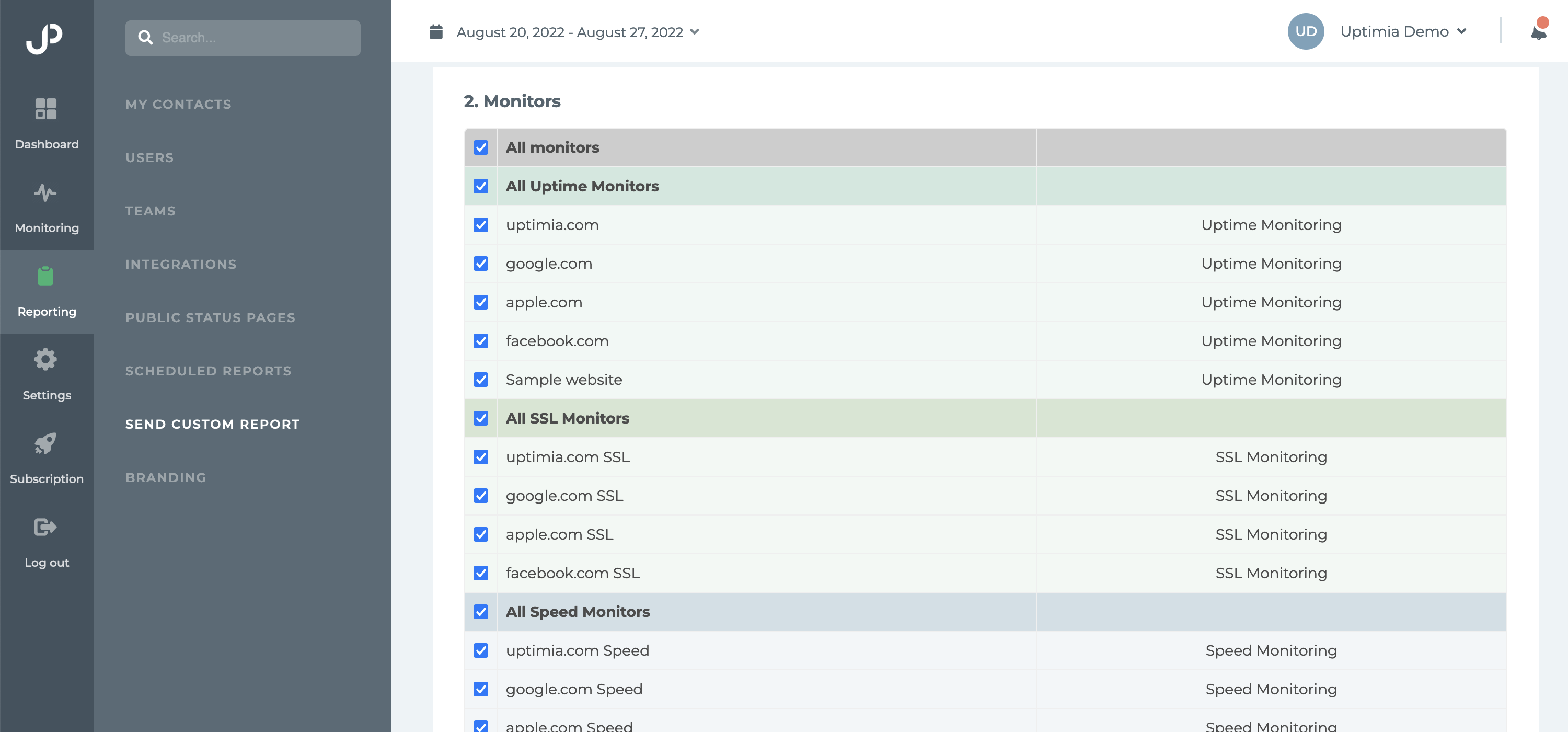
The last step is to choose if you want your report to be branded and include your company logo, and to choose how you want the report to be delivered.
You can send it as an e-mail, download it as a PDF, HTML or CSV, or create a public link you can share with anyone.