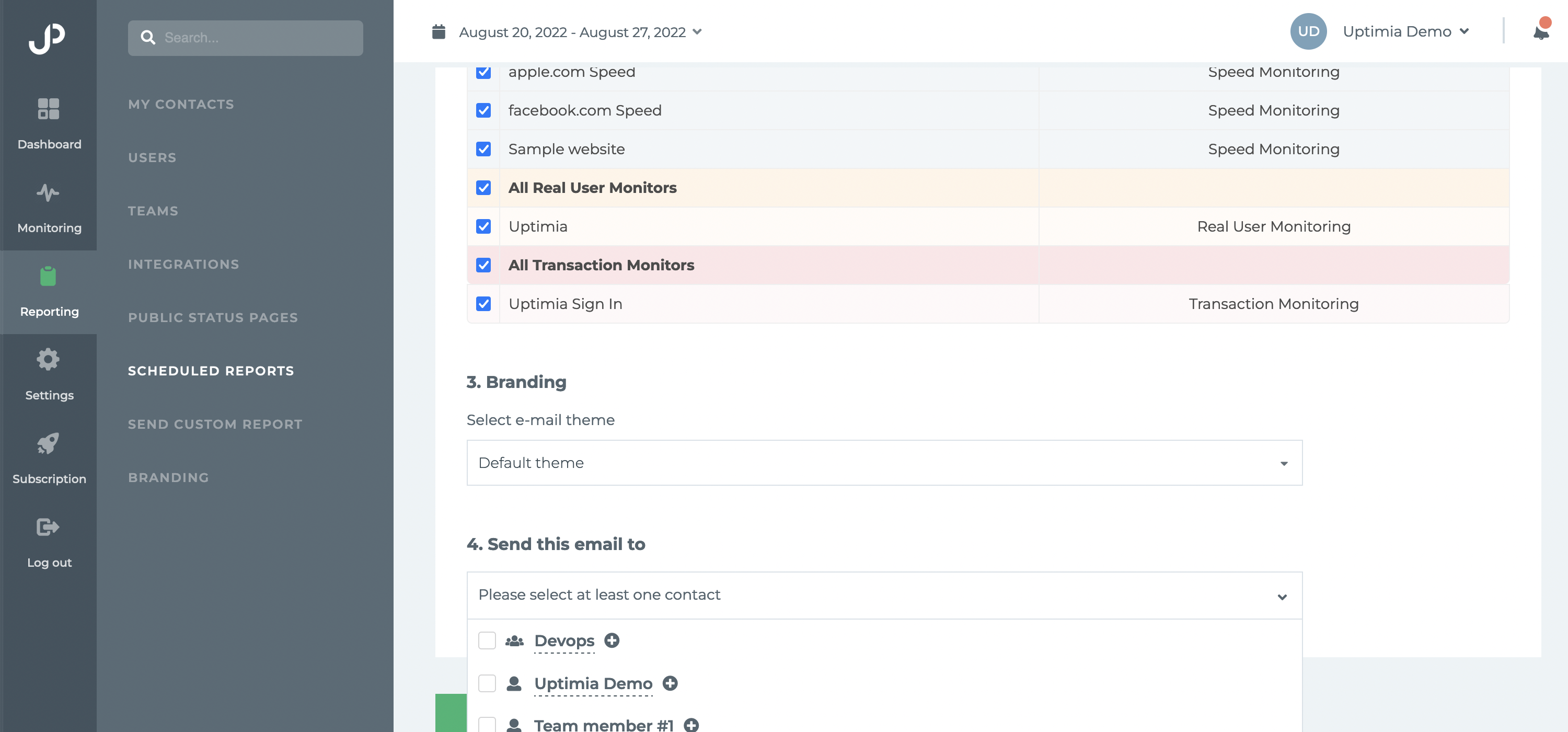Resources
Products
Tools

Go to "Reporting" (left-hand-side menu) -> "Scheduled Reports". Click on the "CREATE NEW REPORT" button.
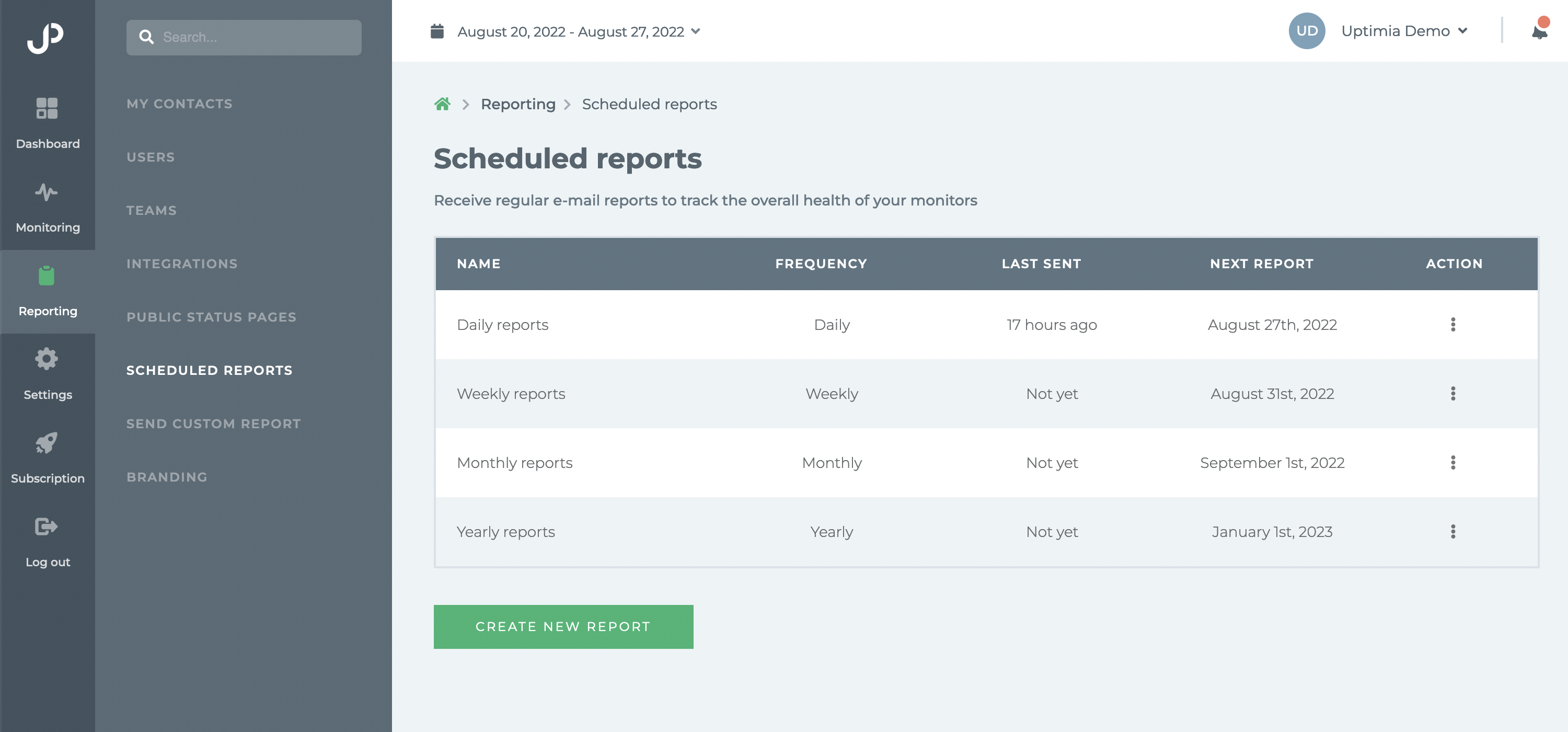
The next step is to enter a report name and choose whether you want it to be sent daily, weekly, monthly, or yearly.
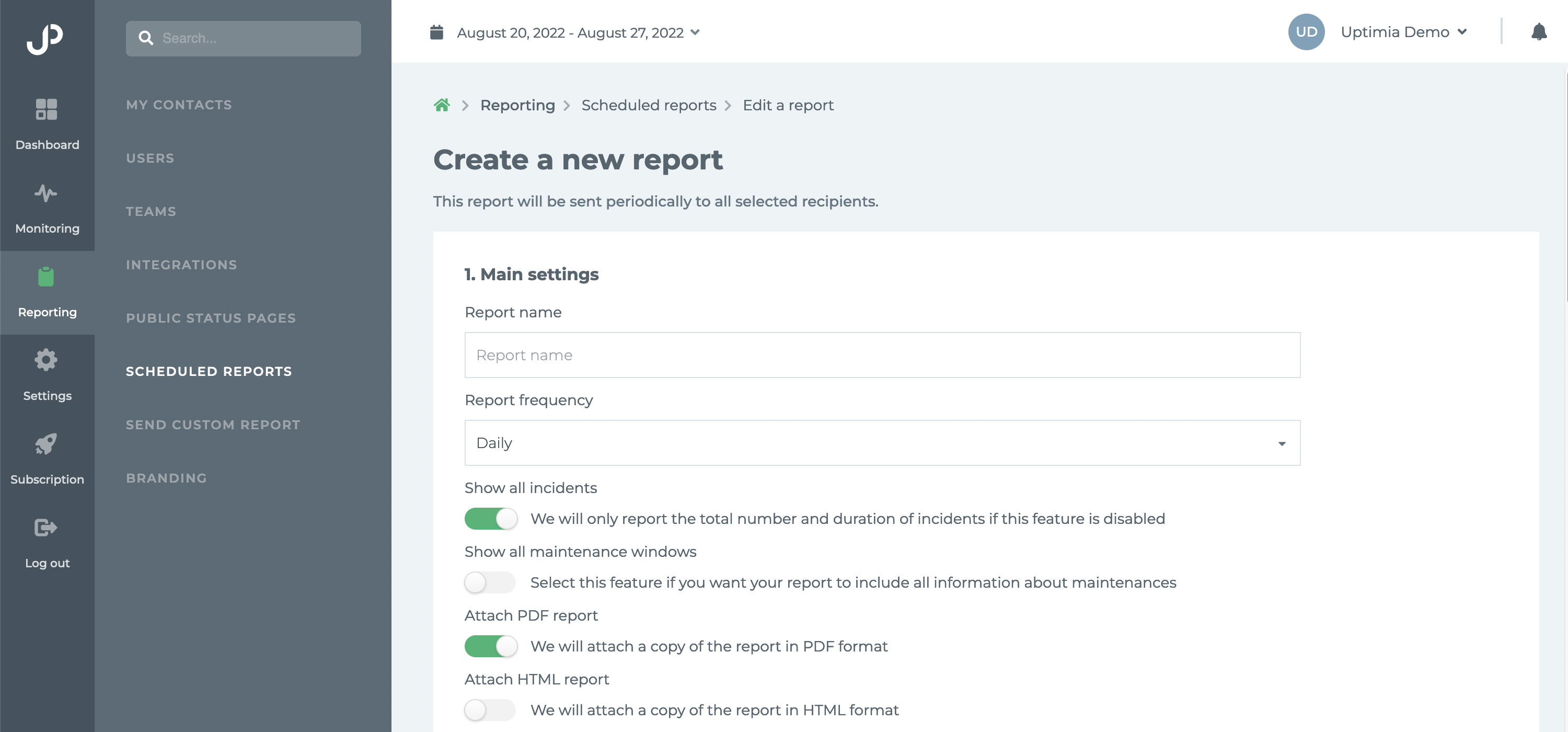
Please choose the following settings:
Show all incidents - your report will include a complete list of incidents that happened in the report period.
Show all maintenance windows - your report will include a list of monitoring windows.
Attach PDF report - your e-mail will contain a PDF attachment with a copy of a report.
Attach HTML report - your e-mail will contain a HTML attachment with a copy of a report.
Attach CSV report - your e-mail will contain a CSV attachment with a copy of a report.
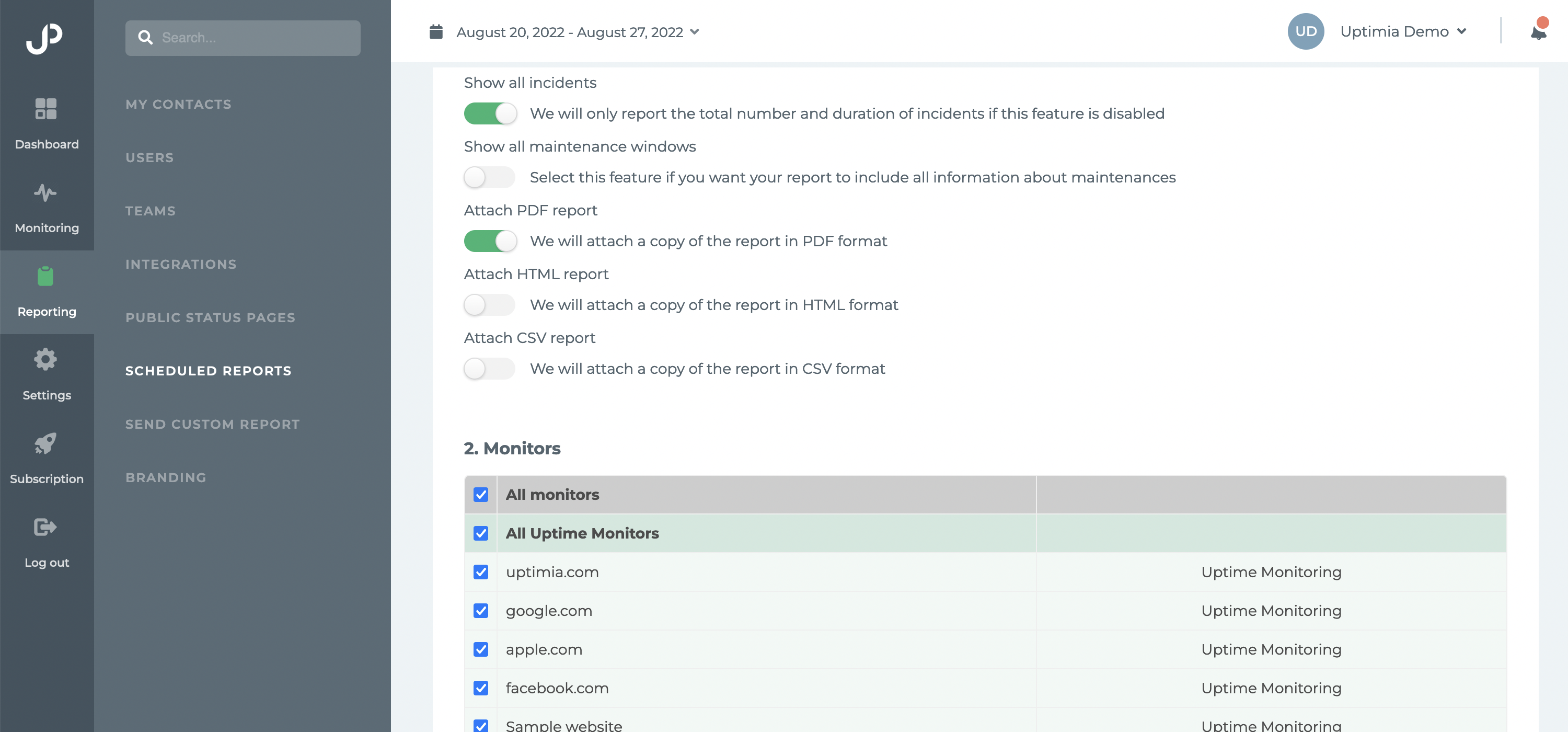
Choose which monitoring checks to include into your report. You can include all of them, filter by a category, or select only specific checks.
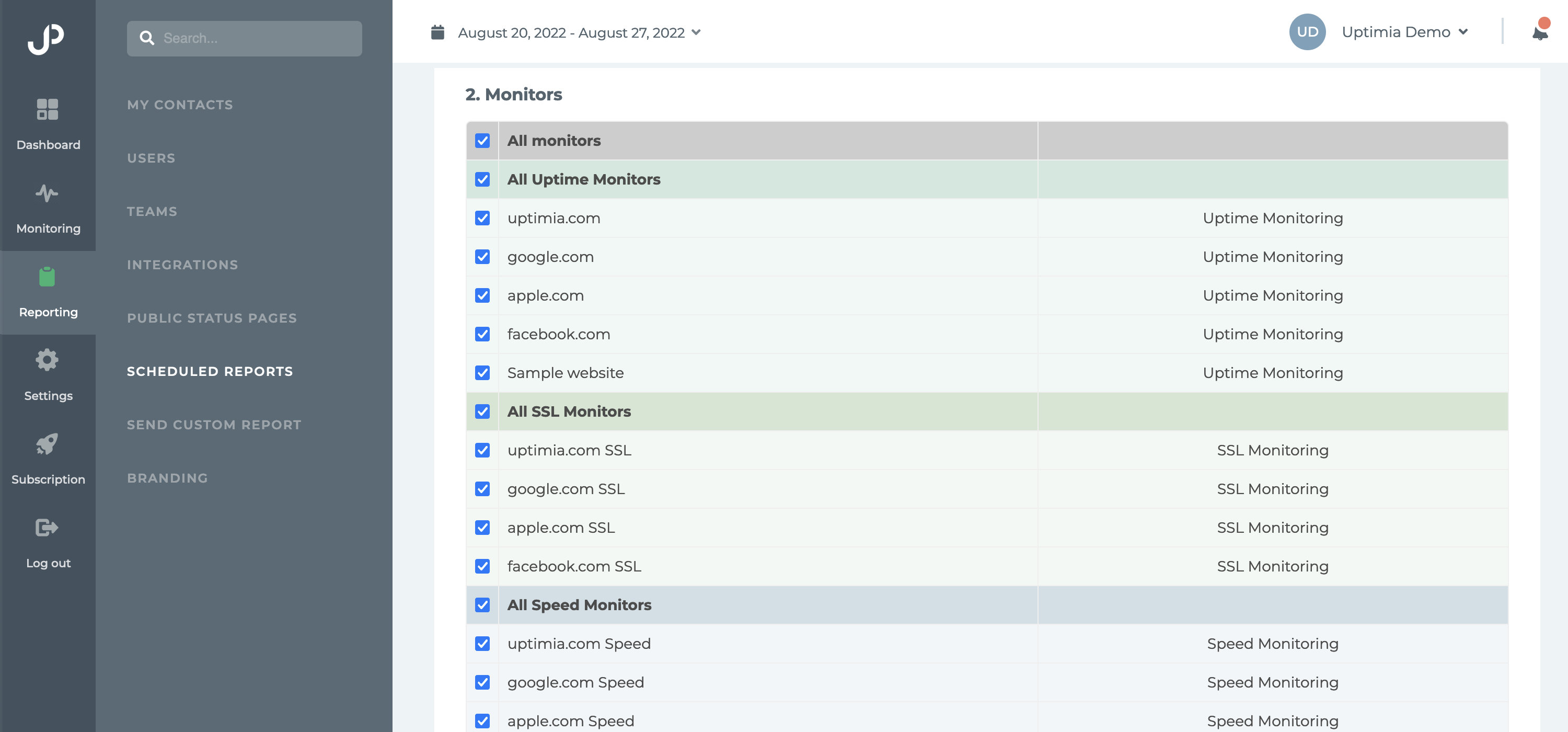
The last step is to choose if you want your report to be branded and include your company logo, and to choose who will receive the report.