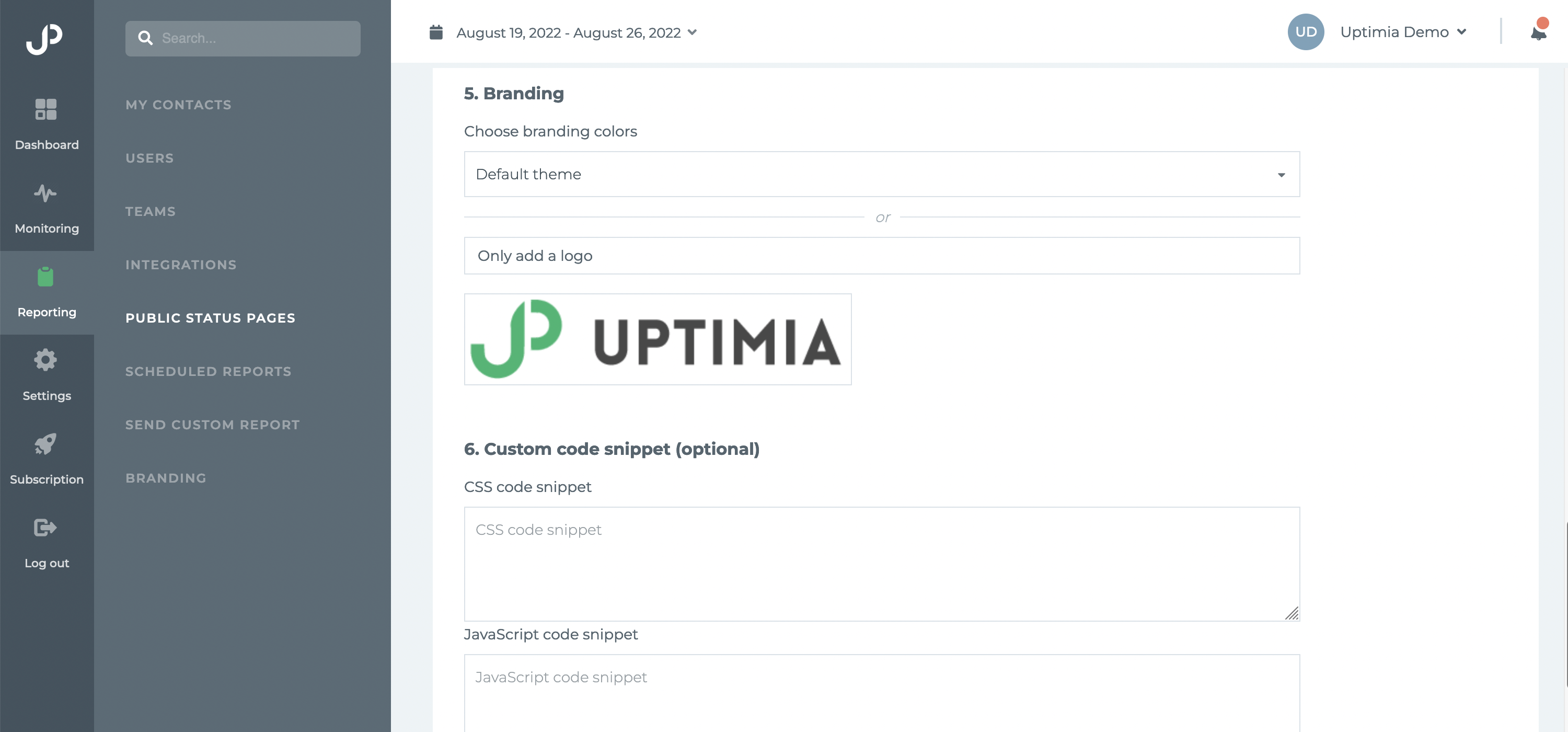Resources
Products
Tools

To create a new Public Status Page, go to "Reporting" (left-hand-side menu) -> "Public Status Pages". Click on the "Create New Status Page" button.
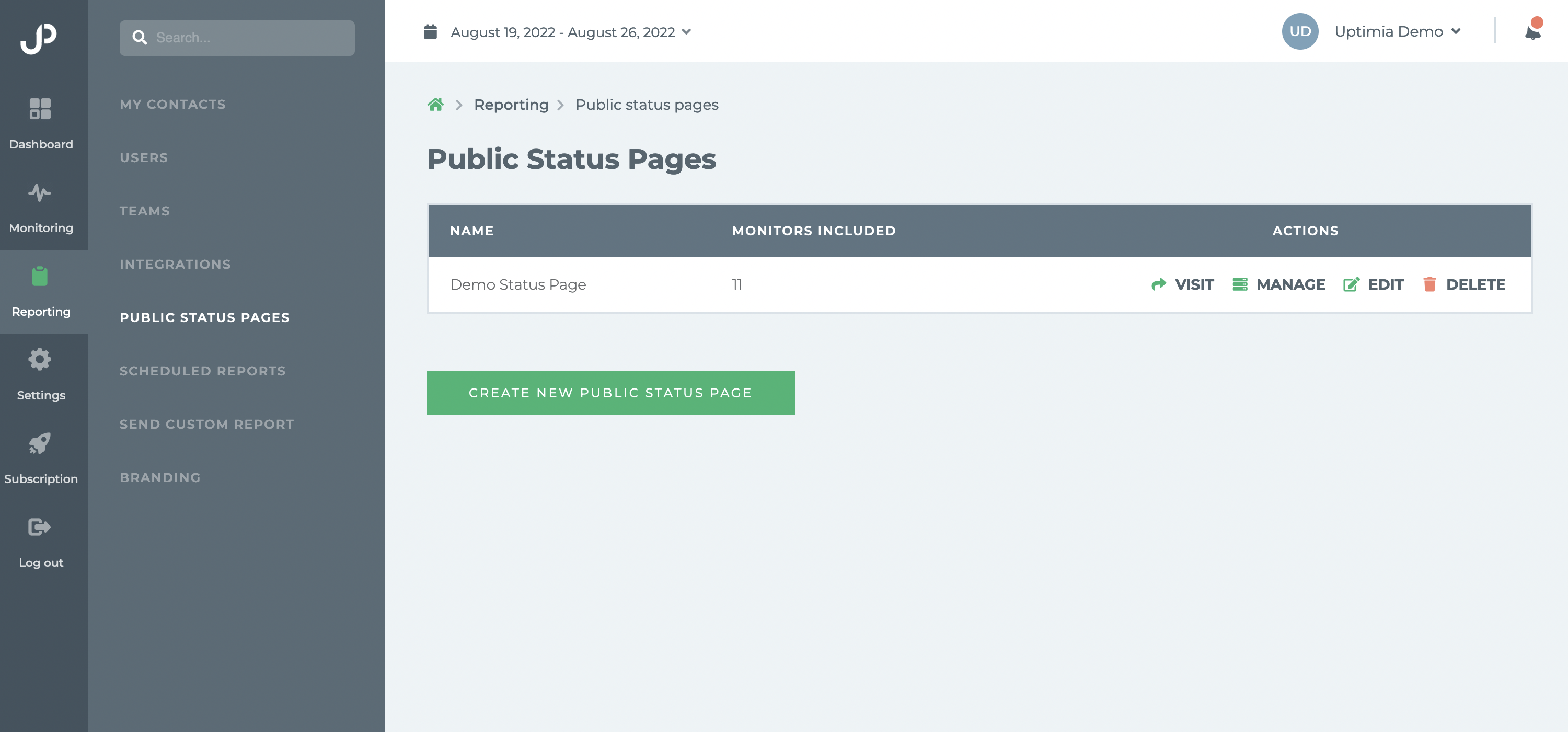
The next step is to enter a name, and choose some basic settings, such as if you would like to display incidents history and current incidents, as well as scheduled maintenances.
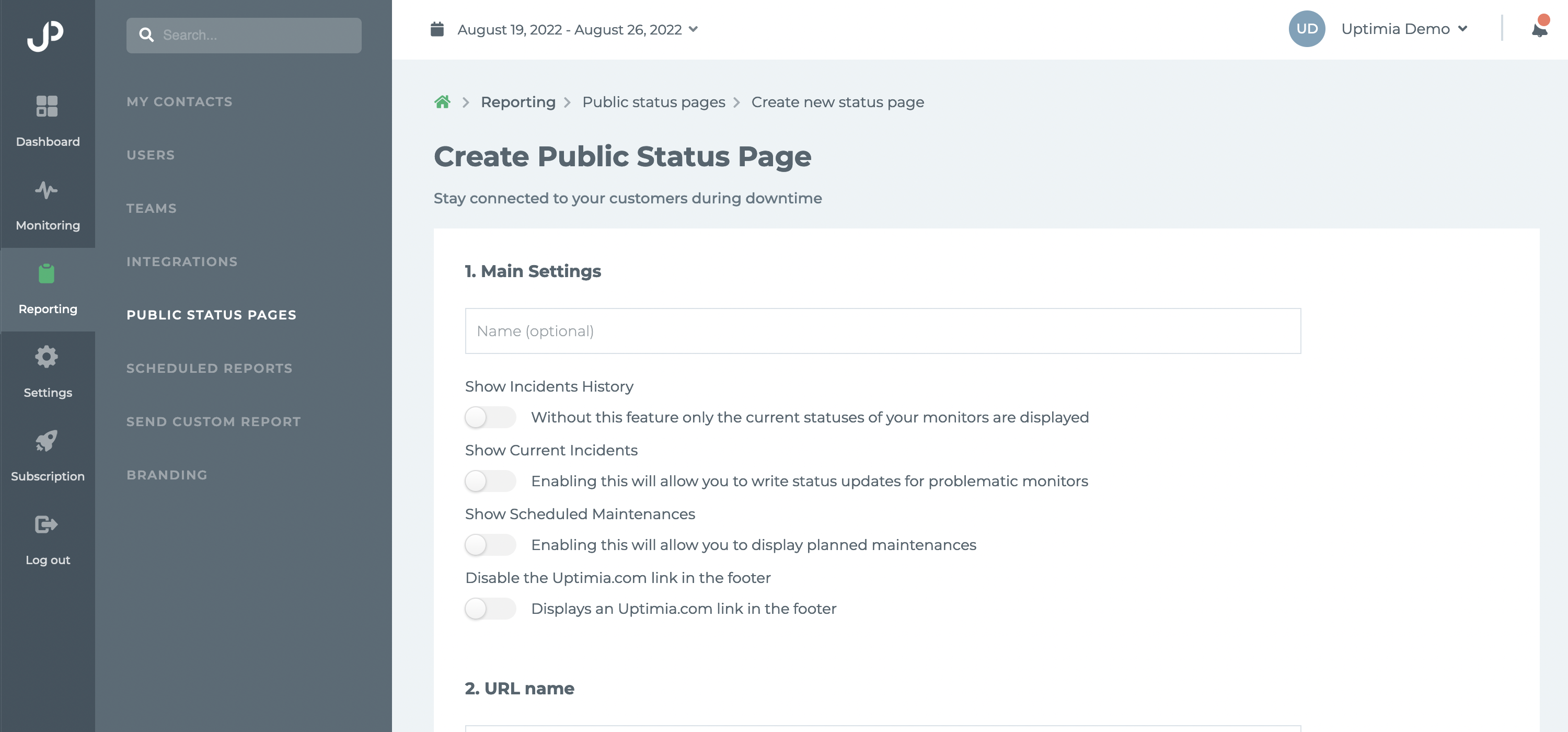
Steps #2 and #3 are necessary to create a URL for your status page. You can either use a name provided by Uptimia (https://status.uptimia.com/YOUR_NAME) or provide your own domain or subdomain name.
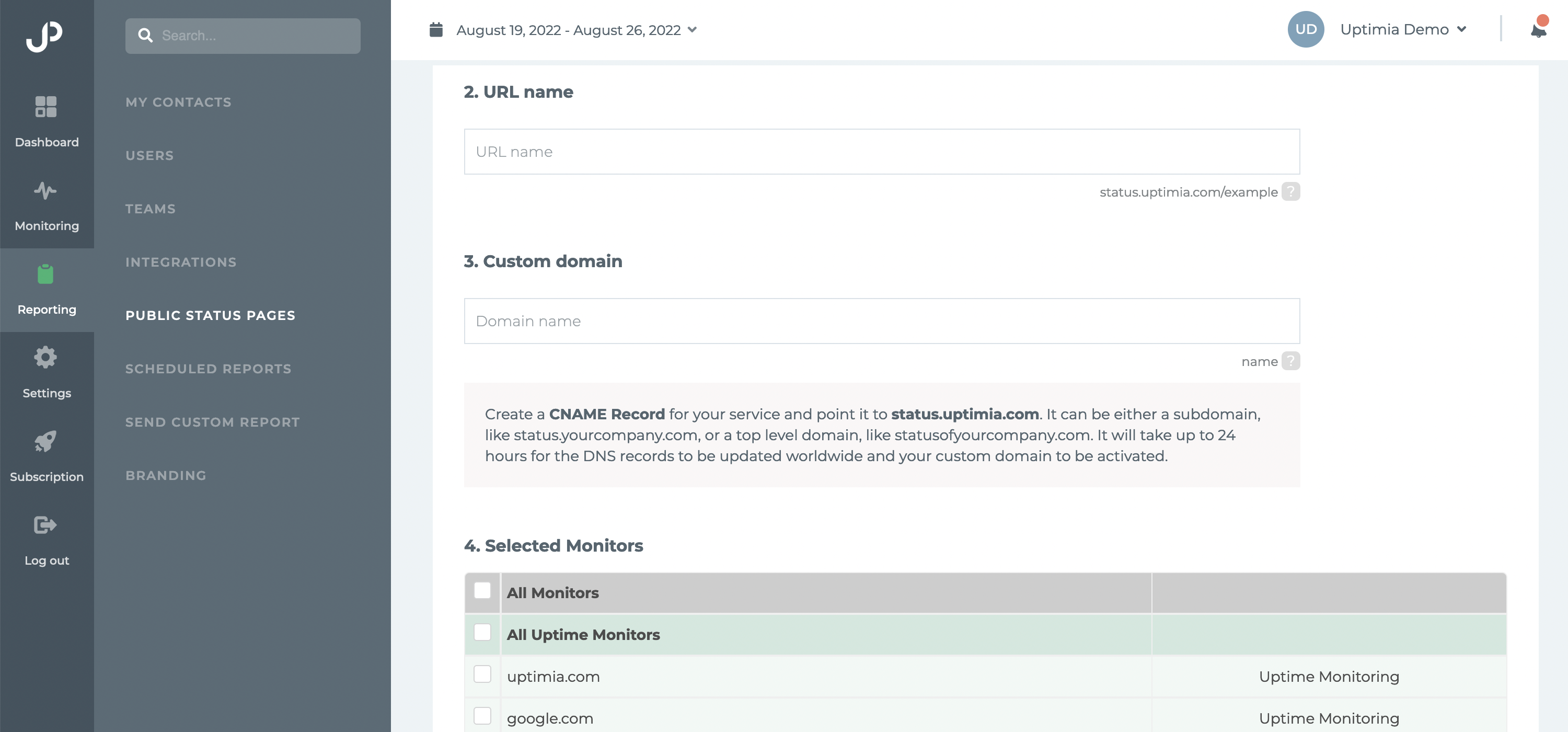
The next step is to select which websites will be added to your public status page. You can choose if you want to add all of your current and future websites, select them by a category (for example, only display Uptime Monitoring websites), or pick some specific ones.
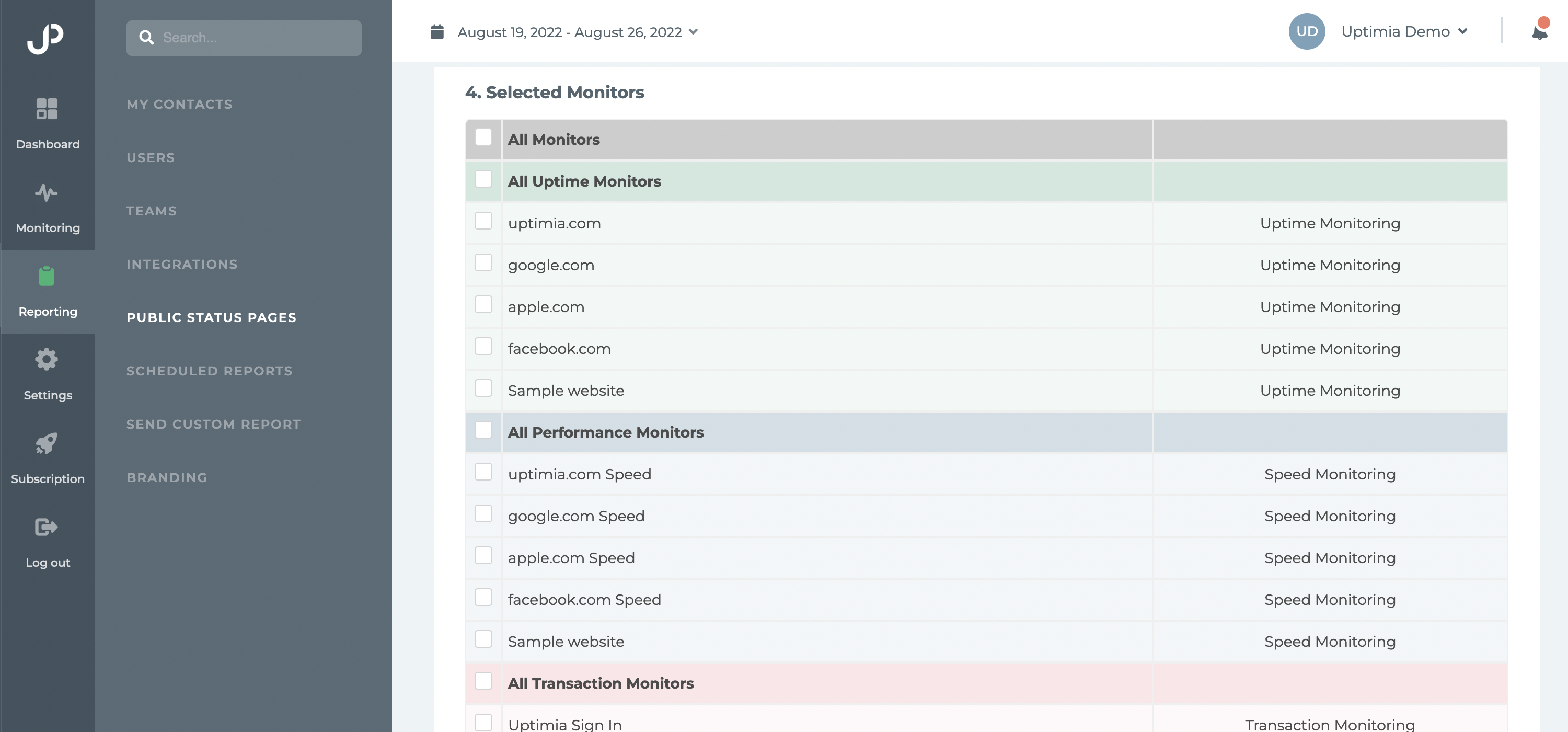
The last step is optional. You can create a custom branding to match your website colors, add your own logo, and add custom CSS, JavaScript and HTML snippets.