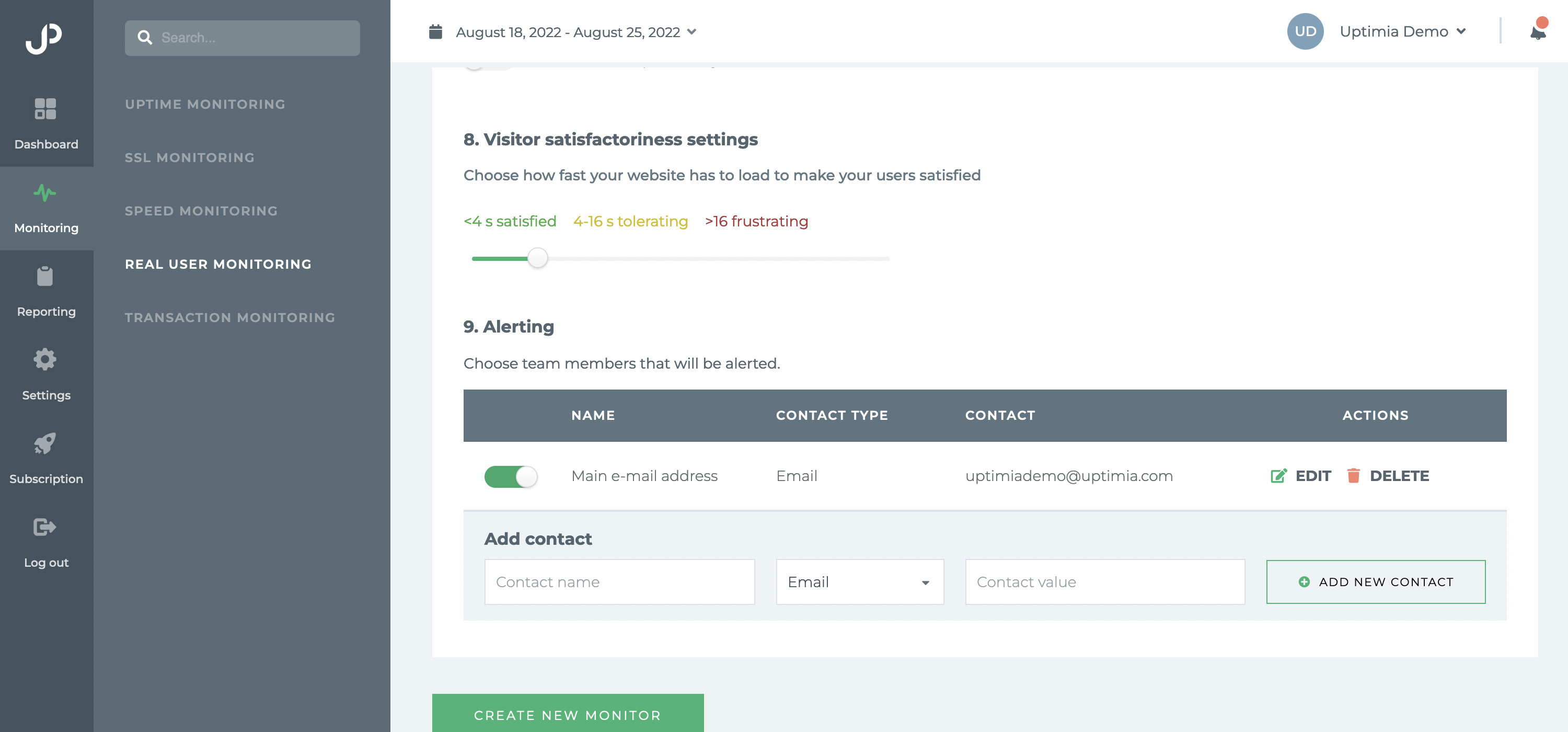Resources
Products
Tools

You can get alerted if there are too many JavaScript errors on your website by activating the "JavaScript errors alerting" checkbox in the Real User Monitoring check settings.
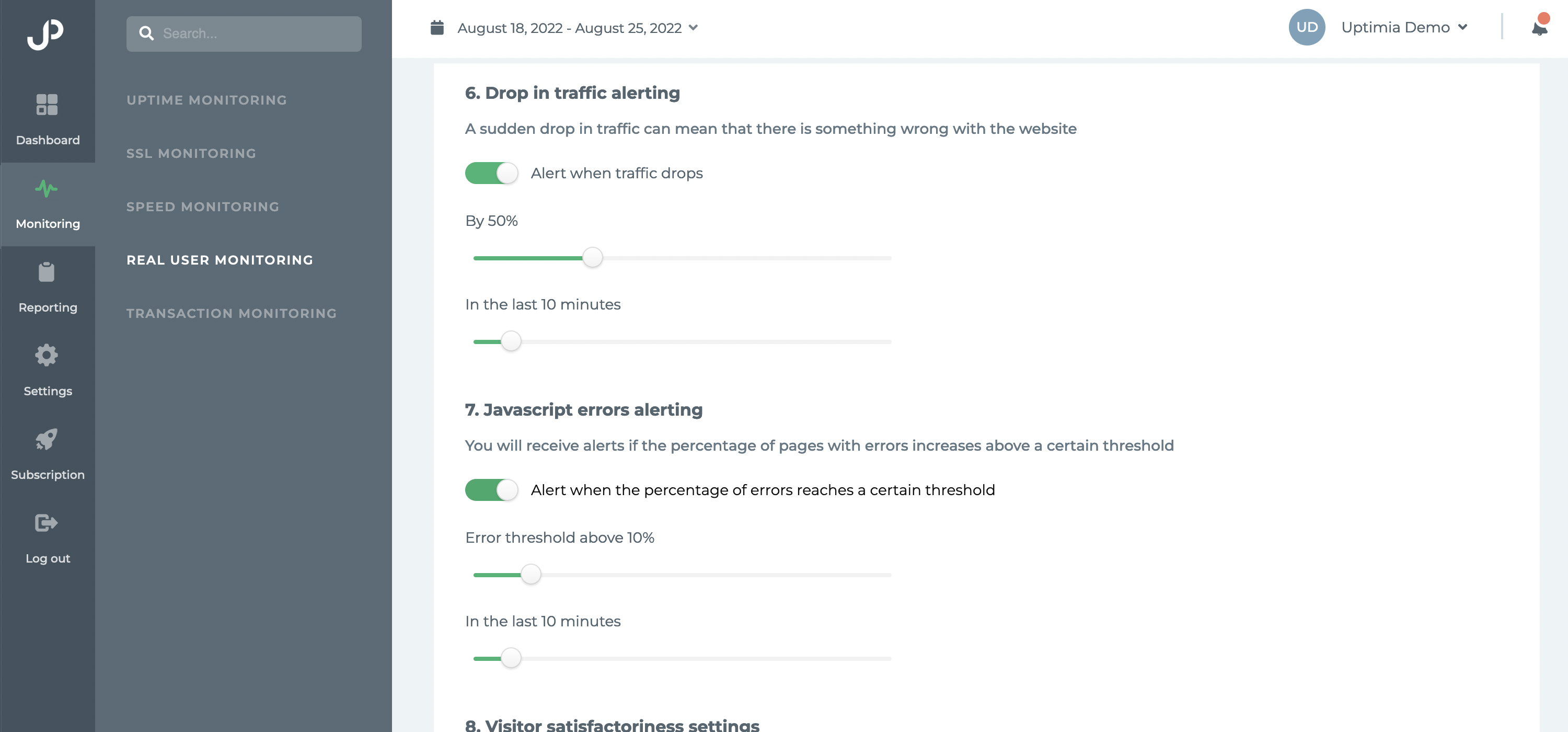
Once the checkbox is activated, the first bar is to adjust the threshold of acceptable JavaScript errors. The percentage means how many page views return a JavaScript error. For example, the default 10% means that 1 in 10 of page views will trigger a JavaScript error for your visitors. You would be alerted if this threshold is exceeded.
The second bar is the amount of time in minutes it takes to trigger an alert. For example, you would not be alerted if we more than 10% of page views trigger JavaScript alerts, but only for 9 minutes and then things go back to normal.
The alerts will be sent to contacts you choose at the end of the page.