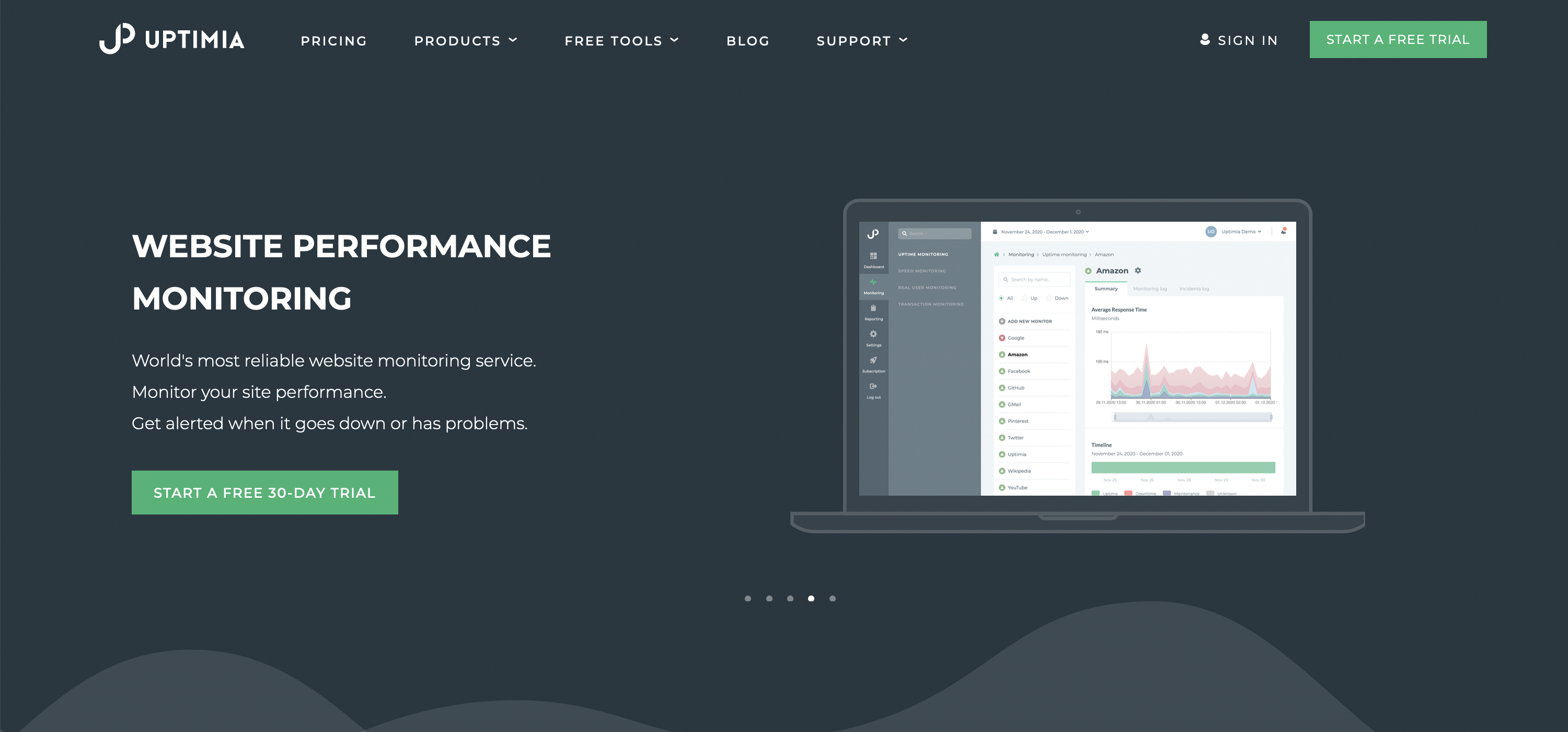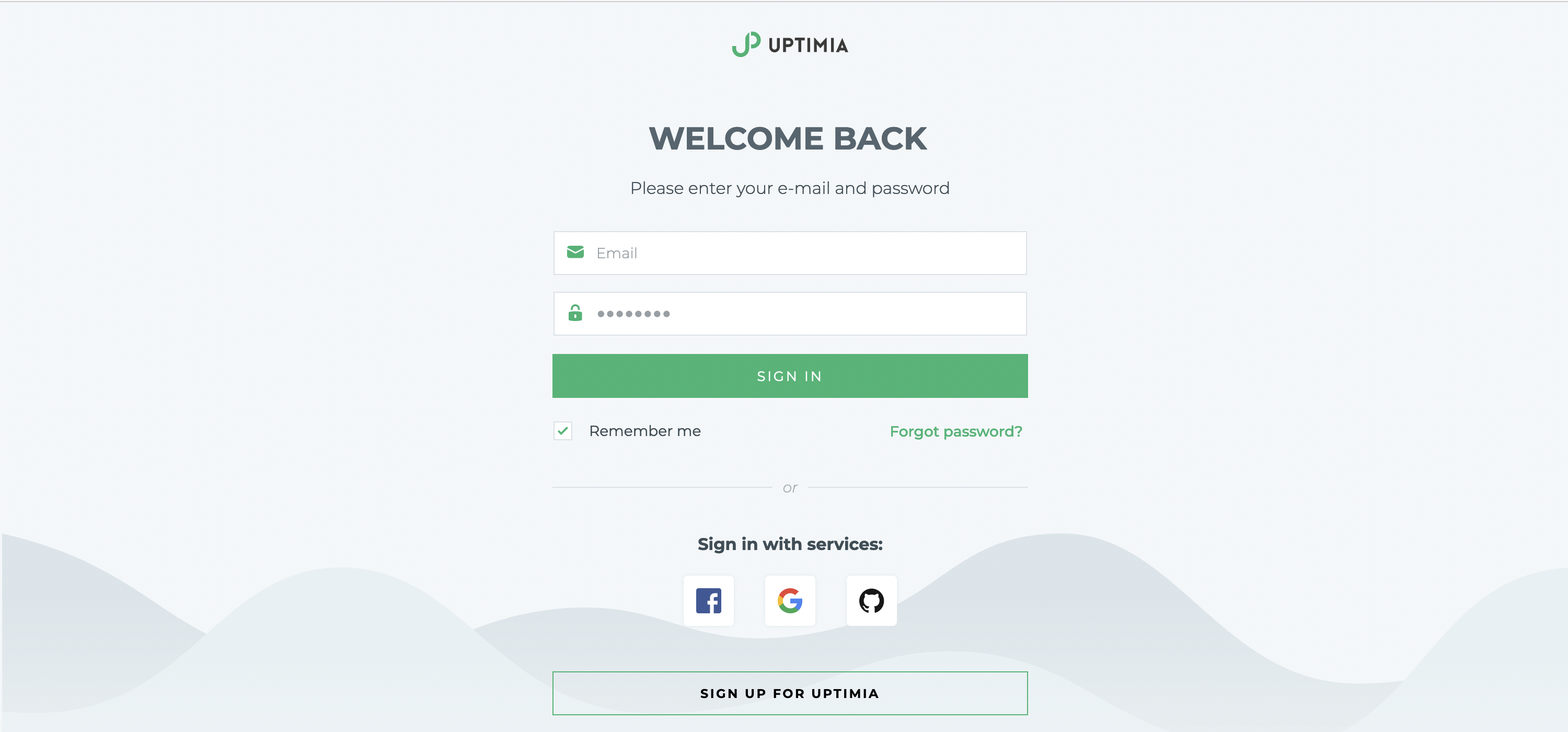Resources
Products
Tools

You can sign in to your Uptimia account by clicking on the "Sign In" button at the right-hand side corner of our website.
Then you will be redirected to our Sign in page. You will have to enter the e-mail address that you used when you created your account and your password. Alternatively, you can use Google, Facebook, or Github to sign in to your account.
Please sign up for Uptimia by clicking on this link if you do not have an account yet.