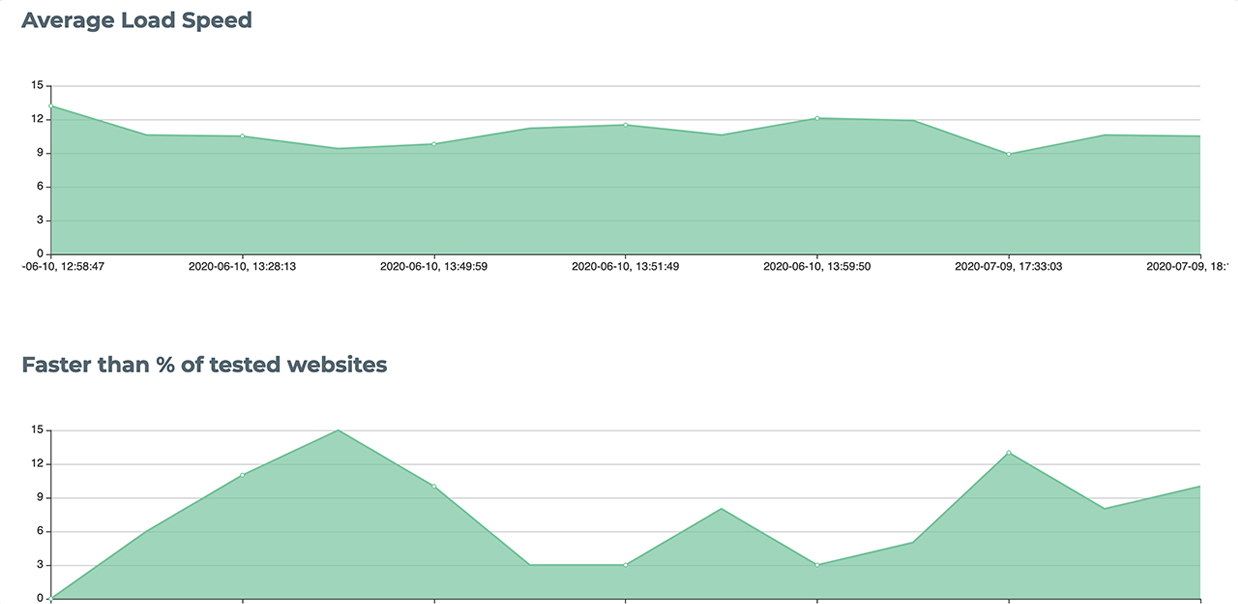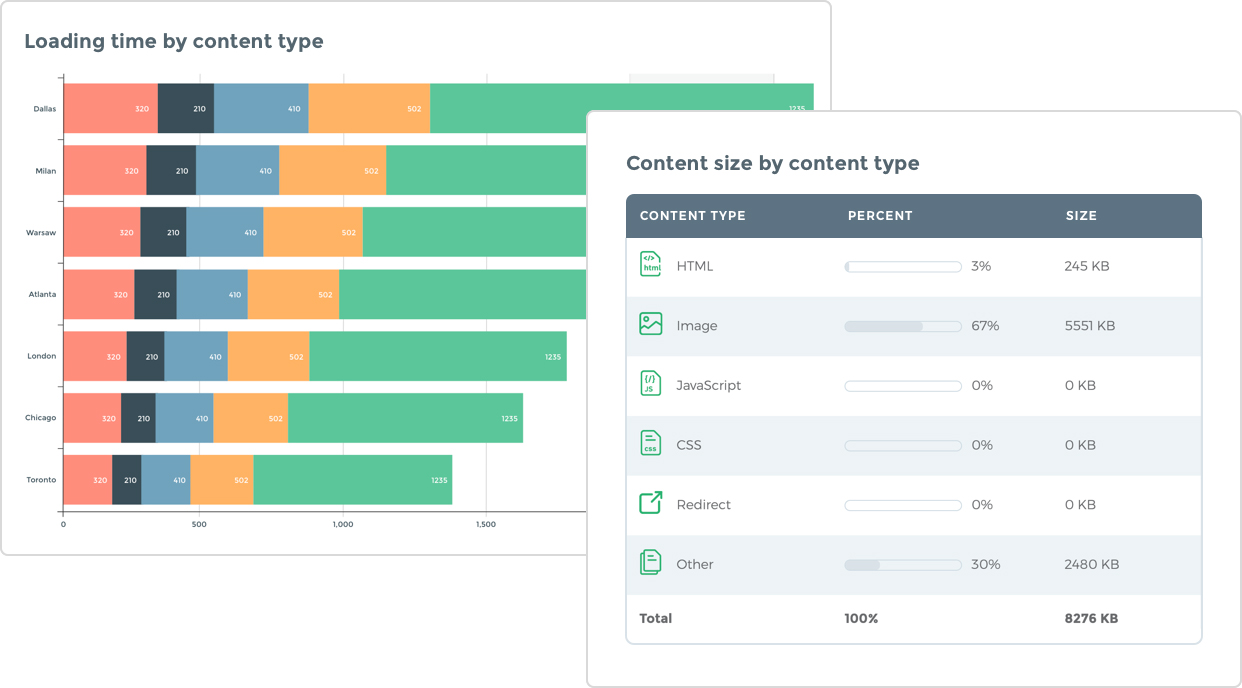Resources
Products
Your website might not load for you, but this might be due to your internet service provider, browser, DNS errors, web server issues, or other local problems. Additionally, your website might be unavailable only in the region you live in. Use our availability tool to test your website and receive detailed reports about your website health and response time, from around 30 checkpoints across 6 continents. Discover whether downtime is impacting your visitors.
In addition to the website availability check, our site availability checker tool shows how fast your site loads in each location. This data helps you determine your website's speed across all continents. We fully load your website using a real Google Chrome browser, including all heavy design elements. Just enter your URL and use our free website uptime test and check your website loading speed on different locations.
Our tool sends a command to approximately 30 monitoring probes to load your website, and waits for their feedback on your site's availability and response time. Upon receiving the response, we illustrate the loading times on a map, providing a clear view of your site's responsiveness from over 30 global locations. Additionally, more detailed information is presented in the table below. Just enter your website URL, and we will test your site availability and performance for free.
This free tool differs from a typical site uptime monitoring tool in several key aspects. Unlike continuous monitoring, it tests your website's availability just once, without regular status checks. Explore Uptimia's other products for comprehensive performance checks from various global locations, and receive alerts via email or SMS for any issues with your website status.
| Site URL | When | Status |
|---|---|---|
| rrrmines.com | 2 minutes ago |
|
| vk.com | 12 minutes ago |
|
| liquorland.com.au | 13 minutes ago |
|
| coralogix.com | 16 minutes ago |
|
| harisahan.com | 21 minutes ago |
|
| sanjeevsriram.com | 25 minutes ago |
|
| happy-buddies.co.uk | 41 minutes ago |
|
| immersedinchange.gob.go.cr | 53 minutes ago |
|
| immerse.digitall.io | 57 minutes ago |
|
| appinstallcheck.com | 1 hour ago |
|